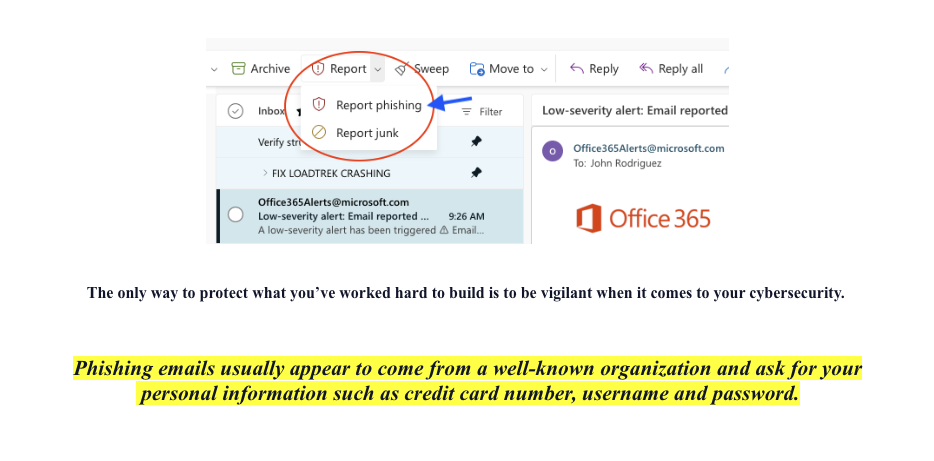GOTCHA!!!!
You clicked on what could have been a malicious email that could have had a serious impact to both you and AREA STORAGE & TRANSFER.
You have been redirected to this web page as the message you opened was part of a Phishing Awareness Test being run by the AREA STORAGE Compliance Team. You will be contacted in the coming weeks by the Compliance Team with some instructions to complete some follow-up training on Cybersecurity Awareness and Security Best Practices. In the meantime, we have provided some high-level information below to help you remember how to remain safe, protect your equipment and eliminate threats to the company.
Be alert, be suspicious, and if in doubt, delete! Why are we talking about Cybersecurity Awareness?
- Phishing happens to everybody. It's a huge problem, and it’s getting bigger every day! Phishing is prevalent in both our personal and work lives.
- In fact, a 2016 study reports that 91% of cyberattacks and the resulting data breach begin with a phishing email. These attacks are becoming more frequent and sophisticated. So much so that one online article states that 97% of people world-wide could not identify a sophisticated phishing attack.
- It's not just your work accounts at risk. These phishers will hack things like your banking, utilities, insurance information and even Facebook, Twitter, and Instagram accounts. The attacks can cause serious disruption and harm to your personal accounts, livelihood and that of our company.
Clues that an Email Is Not Legitimate:
- Hover over links to uncover the URL. Always check a URL before you click on the link—sometimes bad links are embedded into an email as a way to trick the reader.
- Check for poor grammar and spelling errors. Companies rarely send out messages without proofreading content, so multiple spelling and grammar mistakes can signal a scam message.
- Look for company contact information and brand accuracy. Most companies will have a brand identity that is recognizable in their emails. Look for logos, blurs, brand colors and contact information in the message.
- Ask yourself if what is being requested is odd or an unlikely request.
No one at AREA STORAGE & TRANSFER will ever ask you in an email to spend your own money buying gifts, gift cards, or anything of the kind. You also are not asked to do these “privately and not tell anyone.” If it sounds like an odd or unlikely request, that because it probably is. Always pick up the phone and call someone if you are not sure their email request is really from them.
- Are you begin asked to enter your username, password, other credentials or personal information?
You should never click on an email link and then enter any of your personal credentials or information. If you receive a link, it is better to go directly to that site by typing in a known website address separate from what is provided in the email. This goes for emails asking you to reset or change your password. Never click on the email link to get to those applications.
EMAIL EXAMPLE
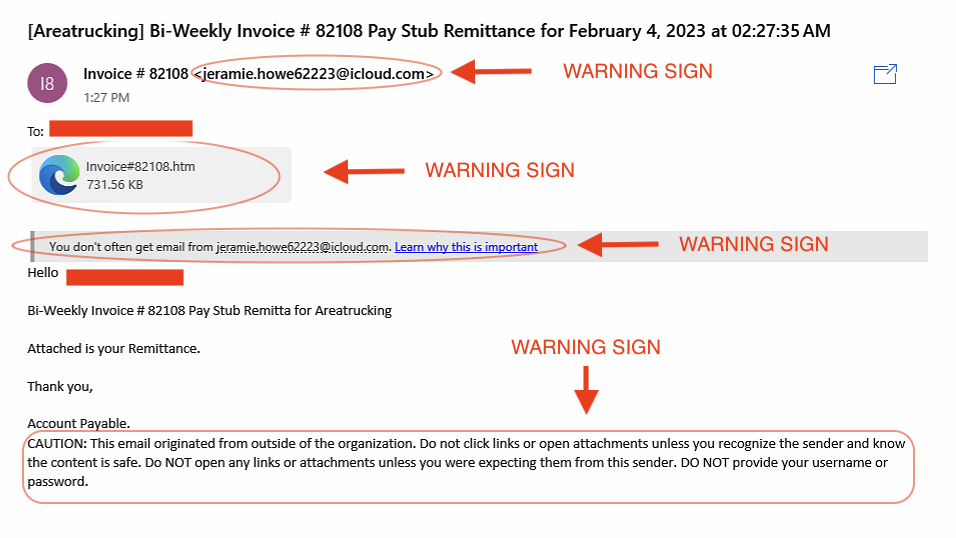
REPORT PHISHING